JULY 17 – 19
View the Session Schedule with course descriptions, user level, and prerequisites below.
WEDNESDAY JULY 17
12:00 – 4:00
Early Afternoon
Afternoon
7:00 – 9:00
1–1 Sessions (previously scheduled)
Pre-Conference Networking – O’Shaughnessy Distilling CO.
Free Time (explore, eat dinner, and relax before the conference kicks off)
Welcome Reception – JW Marriott Minneapolis Mall of America
THURSDAY JULY 18
7:00 – 8:00
8:00 – 9:00
Breakfast
Welcome and Opening Session
9:15 – 10:15
akoyaGO CRM Basics 101
Designed for beginners and new users, but welcome to all. This CRM Basics course will cover the fundamental aspects of akoyaGO CRM. Learn navigation tips and best practices, as well as explore tools within your CRM for day-to-day use.
Key topics: Recommended practices for data entry, views, entities, dashboards, relationships, activities, navigating Help Resources
akoyaGO CRM Intermediate 201
Geared towards intermediate users who have experience using akoyaGO CRM. This course will provide a deeper dive into the various entities within akoyaGO and akoyaGO with accounting apps. Basic level navigation of Power Apps will also be provided in this course.
Key topics: Timelines/ tracking, connection types, tools area, audit history, marketing lists, navigating Power Apps
akoyaGO CRM for Administrators and Customizers 301
This course will provide tools, tips, and inspiration for administrators in akoyaGO CRM and Power Apps. Learn how to become a stronger administrator for your team by gaining troubleshooting skills and tailoring the system for your organization’s needs.
Key topics: Troubleshooting how-to’s, navigating tools, duplicate management, quality control
10:30 – 11:30
GOapply – New Features and Functions
Learn more about our latest features and enhancements in GOapply. See examples of how applications and phases can be improved, processes can be more concise, and staff time can be reduced. Discover how our changes in the platform can affect your next cycle.
Key topics: Recent enhancements based on feedback, new functionality, improved processes
GOdonate – New Features and Functions
Learn more about our latest features and enhancements in GOdonate. See examples of how GOdonate sites can be designed and set up to maximize the donor experience. Explore ways to manage donor journeys within GOdonate and the akoyaGO CRM.
Key topics: Troubleshooting how-tos, Navigating Tools, Duplicate Management, Quality Control
Visualize Grantmaking with Power BI
Discover ways to visualize and measure your impact with Power BI tools inside akoyaGO CRM and in the Power BI app.
Key topics: Power BI data, Power BI charts, visualize this data tool vs. Power BI App
11:30 – 12:30
12:30 – 1:15
Lunch
General Session – The Power of WE
Keynote by Tatiana Hernandez, CEO of Community Foundation Boulder County
1:30 – 2:30
Communications Between CRM and Business Central
Understand the communication process between akoyaGO CRM and Business Central. Learn about the latest improvements to sync, as well as how accounting settings and tools help with standard procedures.
Key topics: Send to accounting features, best practices, sync, fund fees, spendable allotment, net asset sweep, auto balance, and JIA
GOfund – New Features and Functions
Learn more about our latest features and enhancements in GOfund. See examples of how GOfund sites can be designed and set up to maximize the fundholder experience. Explore ways to optimize the fund holder experience with GOfund and fund management in CRM.
Key topics: Recent enhancements based on feedback, new functionality, donor experience
GOapply – Scholarship Processes
Dive into GOapply for scholarships. Learn best practices, tips, and tricks to make scholarship cycles efficient for applicants, third-party responders, and staff.
Key topics: Application logic, phases, auto-match, reviewer
2:45 – 3:45
Visualizing and Reporting Financials in Business Central
Navigate Business Central to find reporting and visualization options for your financial data. Learn how to find recommended out-of-the-box reports, make minor customizations, and visualize with Power BI.
Key topics: Recommended reports, filtering, editing, and visualizing with Power BI
Database Maintenance and Data Policy
Learn best practices for database maintenance and data policy. Discover options for data cleanup and recommended quality control.
Key topics: Data entry, duplicates, data policy
Tailoring the Staff Experience in Power Apps
Explore ways to customize your site with minor tweaks to make a major impact. Learn how to customize forms, edit system views, create fields, and review basic automation.
Key topics: PowerApps tables, views, forms, columns, and processes
3:45 – 4:15
Evening
Snack Break
Dinner and Social Event – Science Museum of Minnesota
FRIDAY JULY 19
7:00 – 8:00
8:00 – 9:00
Breakfast
General Session – Driving Impact: Phianthropy’s Digital Evolution Client User Panel
9:15 – 10:15
Quality Control in Business Central
Learn simple practices that prevent errors and monitor key balances to avoid costly errors.
Key topics: Accounts payable, accounts receivable, recurring control tasks
Private Foundations – Focus Group
Participate in a focus group for non-accounting users, geared towards Private Foundations and Trusts looking to engage in a product discussion.
Key topics: GOverify, Bill.com
akoyaGO Automations for Time Savings
Learn how to create simple automation that eliminates tedious tasks and saves time for system users.
Key topics: Business rules, legacy workflows
10:30 – 11:30
Change Management and Process Review
Share strategies with peers for continuously improving processes to optimize software tools, enhance operational efficiencies, and increase community impact.
Key topics: Change management, standard operating procedures, identifying processes, documentation
akoyaGO Email Templates and Communications
Understand different ways to communicate through akoyaGO CRM. Learn how and when to use email templates, letter templates, and flows to send communications.
Key topics: Email templates, letter templates, workflows, Power Automate
GOapply – Advanced Building Techniques
Key topics: Form editor, mapping panels, GOapply settings
11:30 – 12:00
12:00
Closing Announcements and Farewell
Lunch
We designed our content courses with your staff roles in mind (Grants Managers, Finance Team, Administrators, Donor managers, and new users). We created this chart of suggested courses based on feedback we received from User Groups and interactions with users. These are mere recommendations based on our planned content, we encourage you to choose the courses that you feel will bring you the most value!
THURSDAY JULY 18
Grants Management
Finance and Accounting
Administrators
Donor Relations
New akoyaGO User
9:15 – 10:15
Any session can apply
Any session can apply
akoyaGO CRM for Administrators and Customizers 301
Any session can apply
akoyaGO CRM Basics 101
10:30 – 11:30
GOapply – New Features and Functions
GOdonate – New Features and Functions
Visualize Grantmaking with Power BI
GOdonate – New Features and Functions
GOapply – New Features and Functions
1:30 – 2:30
GOapply – Scholarship Processes
Communications Between CRM and Business Central
Any session can apply
GOfund – New Features and Functions
Any session can apply
2:45 – 3:45
Tailoring the Staff Experience in Power Apps
Visualizing and Reporting Financials in Business Central
Database Maintenance and Data Policy
Any session can apply
Database Maintenance and Data Policy
FRIDAY JULY 19
Grants Management
Finance and Accounting
Administrators
Donor Relations
New akoyaGO User
9:15 – 10:15
Any session can apply
Checks and Balances in Business Central
akoyaGO Automations for Time Savings
akoyaGO Automations for Time Savings
Any session can apply
10:30 – 11:30
GOapply – Advanced Builder
Change Management and Process Review
akoyaGO Email Templates and Communications
akoyaGO Email Templates and Communications
Change Management and Process Review